A CMMS, or Computerized Maintenance Management System, can be the most valuable tool for managing your company assets. One of the many benefits it provides is facilitating regulatory inspections. Keep reading to learn about these benefits.
What are Regulatory Inspections?
Regulatory inspections ensure your team performs facility operations according to approved standards, norms, and guidelines. These inspections aim not only to comply with legislation and satisfy audits but also to prevent asset failures, increase productivity, and promote safety.
Regulatory inspections are carried out in the presence of an authorized technical inspector from a certifying body like the Environmental Protection Agency (EPA), Occupational Safety and Health Administration (OSHA), Mine Safety and Health Administration (MSHA), etc. The inspector reports the non-conformities and violations of the standards for the company to correct and comply with.
Failure to act on these non-conformities can result in expensive fines, legal actions, and even suspension of the operating license or business closure. Therefore, tracking and planning these non-conformities before and during regulatory inspections is essential to guarantee that they are corrected and their future occurrence limited.
How Does a CMMS Work?
CMMS is a software or application that your company can use to plan, schedule, and track maintenance activities for various assets. Such assets include machines, vehicles, equipment, buildings, and others.
Because a CMMS is digital, it can provide faster access to information, resulting in immediate solutions to maintenance issues. It also serves as a centralized database where you can access different areas of the business for critical information. This makes it easy to organize and plan maintenance schedules across various work departments. CMMS can also provide real-time reports and accurate data on maintenance details. This provides insights into asset reliability, suitability for use, and future failures.
Common CMMS Features
CMMS software can vary based on the developers that made it and the industries that use it. However, most CMMS software have similar functions, which include the ability to do the following tasks:
- Record assets – CMMS can list and categorize all assets and related documents such as user guides, operating procedures, purchase history, maintenance records, and more.
- Identify assets for inspection – CMMS can categorize assets for inspection based on past failures or incidents.
- Issue alerts – CMMS can issue alerts when assets require maintenance or inspection, enabling preventive maintenance that is more effective and efficient.
- Automatic monitoring – CMMS can create a comprehensive checklist and automatic work orders.
- Provide regular reports – CMMS can provide regular reports and track operations based on actual recording and data gathering.
- Perform accurate statistics – CMMS can calculate statistics and predict results based on real-time data.
How Does a CMMS Support Regulatory Inspections?
Below are the ways CMMS software can facilitate regulatory inspections and improve your inspection performance.
1. Database for Audit-related Documents
Inspection audits require the facility to show relevant documents that prove compliance with guidelines and requirements. With just a few taps, you can show the inspector easy-to-read records of your compliance. No more spending hours or weeks hunting down files to prepare for an audit.
2. Easier Preparation for Audits and Inspections
With less paperwork, collecting the necessary information before audits and inspections is less time-consuming. CMMS makes it easy to retrieve reports from different departments, including health and safety information of employees, standard operating procedures (SOPs), employee training and documentation, workplace injuries and incidents, and many more.
3. Provides a “Paper” Trail
While it’s all digital and not actually paper, a CMMS makes it easier to create an asset’s document trail from purchase to retirement and easily access this during inspections. It is also simple to locate an asset and provide its current status and other details.
4. Correct Non-compliance and Maintain Compliance
Because of its real-time recording of maintenance issues and work orders, you can use a CMMS to track non-compliance and ensure that appropriate actions are taken to correct them. CMMS can also ensure that the compliance of these assets is maintained by regular preventive maintenance and inspection.
5. Serves as an Internal Inspector
Before any third-party inspector can audit your facility, it helps to perform internal audits to prepare and have a chance to improve your facility’s compliance further. CMMS can help you inspect your facility based on external guidelines.
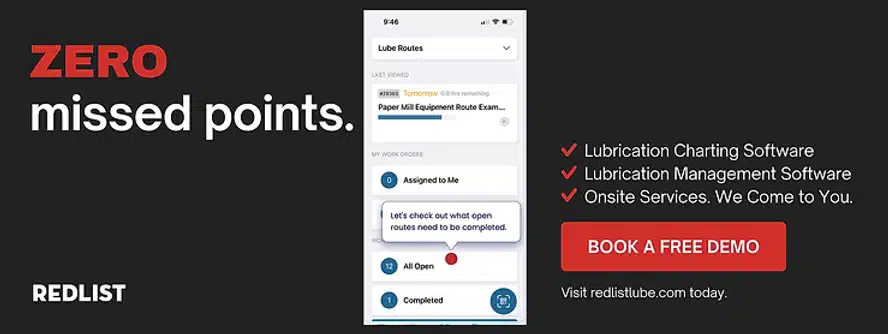
Use a CMMS to Optimize Compliance
Compliance with regulatory guidelines and regulations is essential for any business to succeed and be a valuable player in the industry. And this compliance relies on successful regulatory inspection results. Compliance with regulatory standards and obtaining great inspection results have always been challenging and costly. But with a CMMS like Redlist, you have the best and most cost-effective tool to obtain compliance. Redlist’s ability to facilitate regulatory inspection is built on effective data collection, accurate analysis, and organized and accessible information. Click here to learn how Redlist can help you pass your future inspections with flying colors!


