Summary
The iOS 2.19 includes updates that significantly increase the speed of data syncs, adds new profile certifications and new features to help streamline the user experience. We also focused on the PM charting tool and used customer feedback to improve charting efficiency and editing tasks while out in the field.
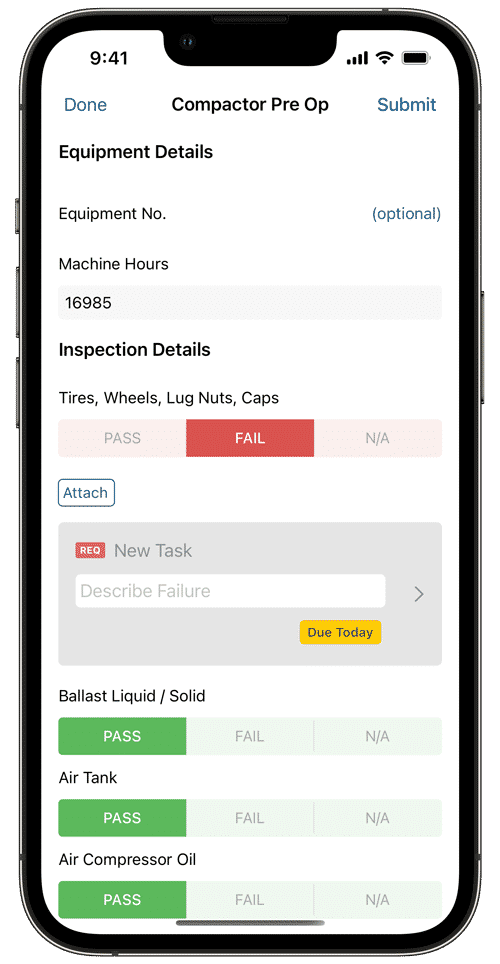
Improvements to Required Fields on Forms
The new updates to required fields help the user navigate to unanswered questions that are required. Redlist now presents users with the first required question missing an answer before they can submit the form. As they submit the missed questions, Redlist will scroll directly to the next required question.
Sub Question Required Badge Placement
Previously, a required badge was placed in the question title even if the question was only required if given a particular response. Now the required badge only displays if the answer requires more detail.
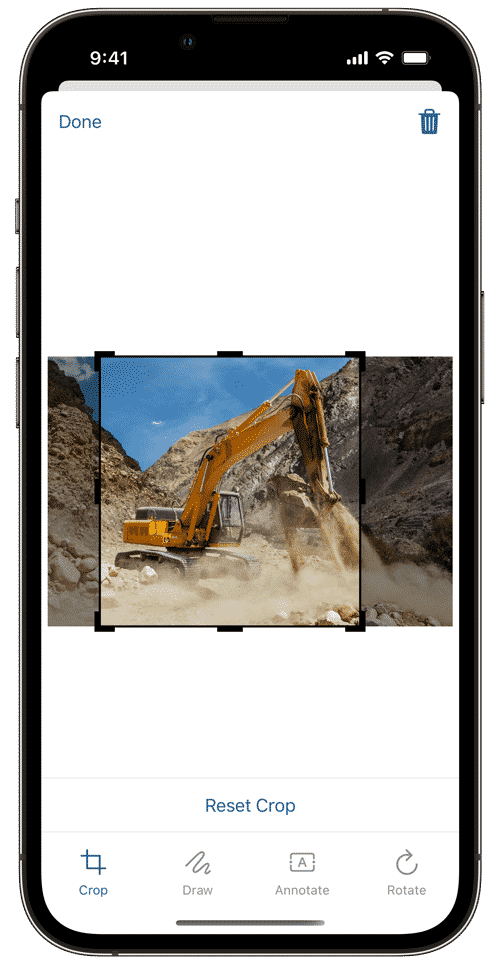
View, Edit and Add Asset Images
Now you can quickly edit asset and component images using the mobile app. Crop, annotate, rotate and make each image just what you and your team need to find the asset quickly.
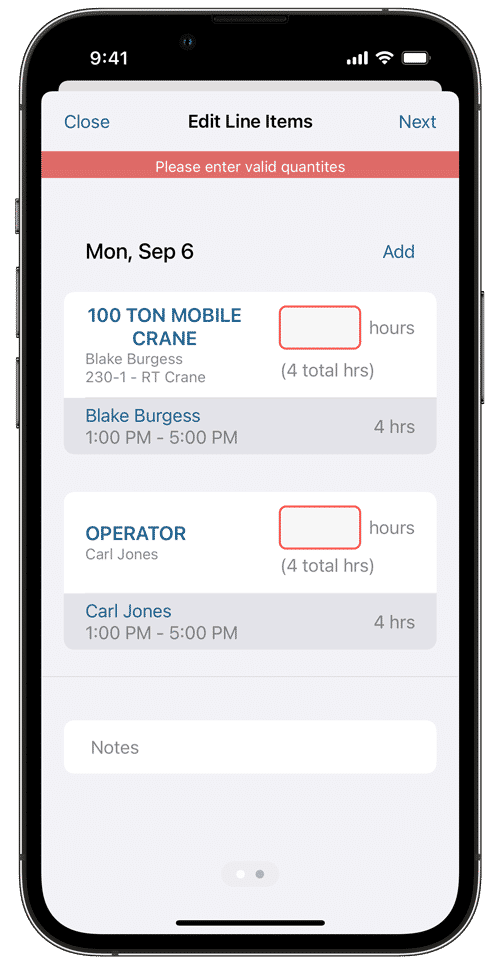
Required Line Item Quantity Fields
When service tickets are created and have line items added, the user is alerted that the field for time or quantity is empty before the customer signs the service ticket.
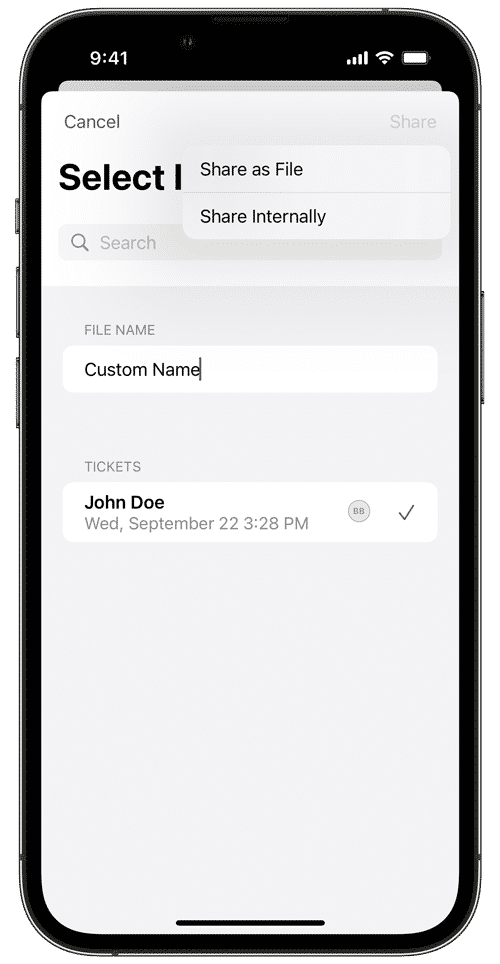
Add Custom Name to PDF’s When Sharing
When sharing signed service tickets, you can update the file name before sharing it as a file attached to an email or internally.
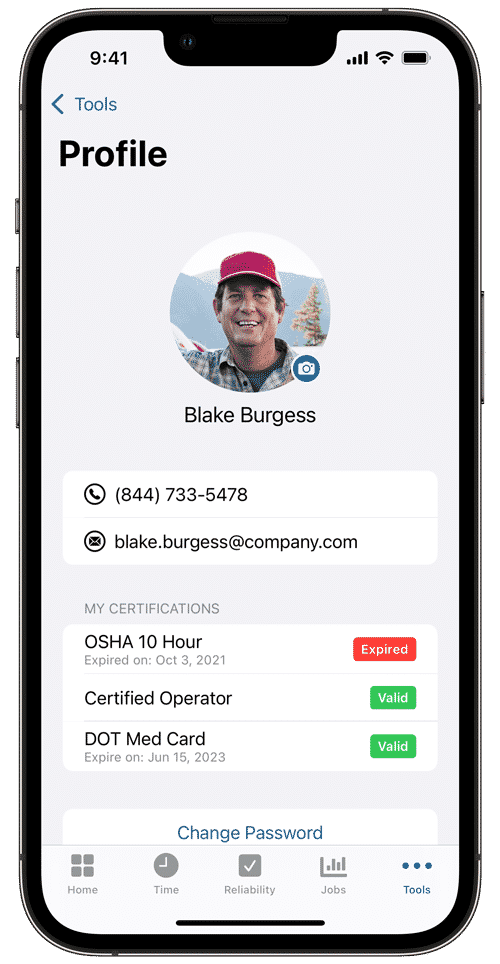
View Certifications in Profile
Easly monitor personal certifications and quickly recognize if any have expired right from the profile page on any iOS mobile device.
PM Charting Access for Client Managers
Now client managers have access to their customer’s preventive maintenance charting tool and can complete tasks or chart their client’s facilities.
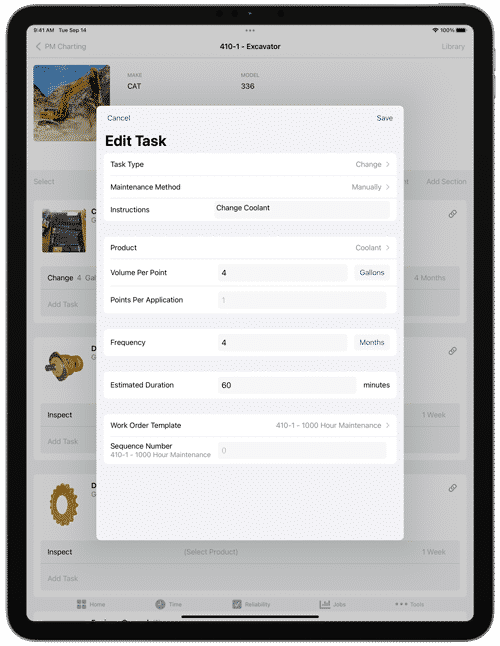
Added Fields To PM Charting Tasks
Instructions
Add specific details to the tasks and get the task done right the first time.
Work order Template
Create a framework of tasks to be completed, with details on when and in what order they should be completed. So while charting is being completed, you save time charting assets preventive maintenance tasks.
Sequence Number
Set the specific order of tasks that need to be completed. Useful for users that want to set up particular routes.
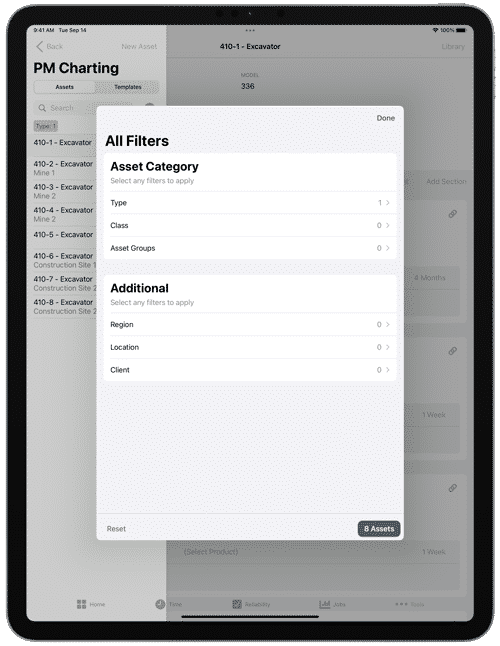
Filtering Assets in PM Charting Tool
Filter assets based on type, class, asset groups, regions, locations and client.
PM Charting UI improvements
Once a new asset is created, it is put at the top of the side menu and highlighted to help the user keep working on that new asset.
Bug Fixes:
Improved overall app stability and performance
Minor Form bug fixes
Minor fixes to QR codes
Minor fixes to PM Charting
Minor fixes to Inventory check-in/check-out process
Minor Service Ticket fixes
Minor Reliability fixes
General UI fixes and dark mode improvements